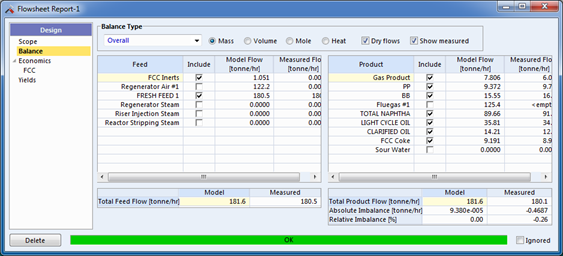Reporting
Petro-SIM and Microsoft Excel
- Petro-SIM Application (new name for Reactor) Workbooks and Reporting Workbooks can now be expanded to support virtually any number of case columns, allowing you to go beyond the original limit of 60 cases. The change can be applied to existing workbooks as well as newly generated ones. You can adjust the number of control columns (typically columns A through H) as well as the number of case columns, making it easier to customise your workbooks to suit you needs. You will find the sizing parameters on the Workbook Settings view of any workbook.
- You can now update Reporting Workbooks direct from Petro-SIM in addition to the original Update Selected method from Excel. You can have Petro-SIM auto-increment the case column it sends to.
- Microsoft Excel 2013 32-bit is now fully supported
 New buttons on Petro-SIM Data tab
New buttons on Petro-SIM Data tabFlowsheet Report Utility
New to Petro-SIM 4.1 users, the Flowsheet Report utility lets you construct balance reports across any group of objects, going beyond the functionality available with the Property Balance utility with a more automated setup and greater range of reporting. Flowsheet Report can include streams and unit operations to generate:
- Balance reports of feeds and products on
- An overall basis in Mass, Liquid Volume, Mole or Heat optionally being on a dry basis and optionally showing measured as well as model-predicted values
- Component balances on key gas constituents (Methane, Ethane, Propane, iso and n Butane, iso and n Pentane by default, others can be added)
- Element balances calculated from assay properties on Carbon content, Hydrogen content, Sulfur content and Nitrogen content
- Overall Economics report including unit operating costs as well as feeds and products
- Yield report that can calculate on total or net basis with respect to feed
- Gas shrinkage report for Production cases
The easiest way to build a Flowsheet Report is to drag around the objects to include in the PFD and then send them to the Flowsheet Report. It should need zero configuration to start showing useful results.