Generate Information for Keyless Licensing
About Keyless Licensing
KBC secures its software by locking the license against physical hardware. Often, this hardware is a USB key (or "dongle"), supplied by KBC and plugged into your PC or a server. However, we can also issue keyless licenses, which are instead locked against the PC holding the license. This page tells you how to generate the "locking information" (PC fingerprint) that KBC needs to generate a unique lock code for keyless security.
Generating Locking Information
The steps are simple:
- Download the WDISKID tool
- Run the tool on the target PC
- Email us the file it generates
If your browser lets you run the tool directly, please do so. Otherwise save the file (called wdiskid.exe), locate it using your browser's download manager and double-click to run it.
Running the program will pop up a view showing information about the PC. For example:
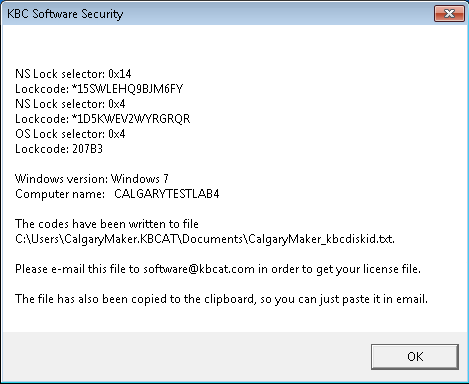
It also saves the information to a file in your Documents folder, naming it "<your loginname>_kbcdiskid.txt". In the example above, this is calgarymaker_kbcdiskid.txt. Locate the file and email it to your KBC contact and/or to our software helpdesk. The file will also get copied to the clipboard, so you can simply paste it into a new email, without having to look for the file.
For your safety, the tool is digitally signed (published) by KBC Advanced Technologies plc and we recommend you verify this before running the program. Depending on your trust settings, your Windows or browser may display a warning that the file is signed by KBC and confirm that you want to run the application.
You can get the previous version of this tool here or an even older version here.