Heat Exchanger
Introduction
The two stream heat exchanger model is commonly used in many models. If one side has a heating or cooling fluid, there is often a valve with a temperature controller on that line.

Model

A Basic and a Detailed model are available. In nearly all cases the basic model is used.
For the simple model, each side also has a volume which can provide some transient effects. The volume can also be set to zero, though very very small non-zero volumes are not recommended.
The overall UA value is always specified. It is strongly advised to also specify a reference (typical, normal) flow rate for both sides. If the flow drops below the reference value, then the UA value is scaled back down. This scaling can provide more realistic shut down and startup modeling and also avoid potential issues at lower flows. The UA will be scaled to no less than the given Minimum flow scale factor.
The detailed model is used only when a more rigorous model of the internal of the exchanger is desired:

The detailed model makes use of the rating information such as number of tubes, shell diameter etc. to create a network of volumes and heat transfer equations. The detailed model will run more slowly than the basic model. The Zones per Shell Pass determines in how many different sections the model is divided. It is fine to set this value to 1.
Specifications
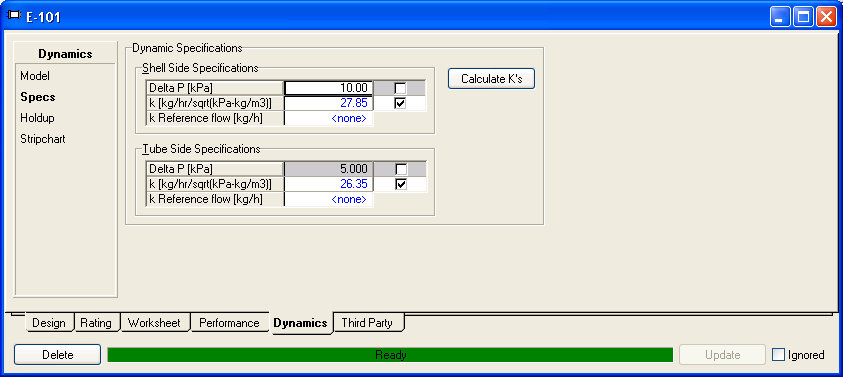
The overall pressure drop on each side can be made a specification by checking the checkbox for Delta P. However, as discussed in the basics, this is unrealistic, and as such it is better to always use a pressure flow relationship by checking the k option (only) for both sides and supplying a k value. Pressing Calculate Ks will calculate a k value from the current pressure drop and flows. For a newly created heat exchanger, sizing pressure drops can be provided by turning on the Delta P options temporarily to specify pressure drops to be used in the calculation.
If the detailed model is used, the Delta P Calculator can be used to calculate the pressure drop through the exchanger, but it is alslo possible to set it to "not specified" and then check the Use Pressure Flow K option. K values can be calculated by temporarily setting the Delta P Calculator to user specified, specifying a pressure drop, and clicking the Calculate Ks button. Details of the model can be viewed by pressing K Summary.
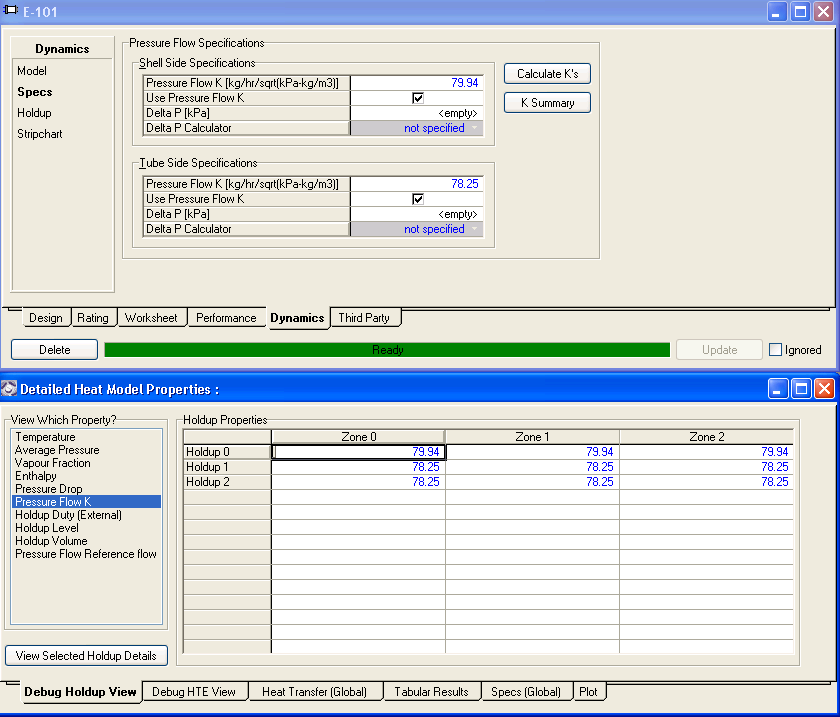
< Tray Section | Index | Multistream Exchanger >