Installing KBC SuperTarget
Applies to SuperTarget 7.0.04 and later versions
Pre-requisites
You will need:
- Full administration rights, to install software.
- Information about how the software license is supplied (network or local license, with or without hardware key).
- The software CD or downloaded installation package. For download details, please contact the KBC software helpdesk.
NOTE: Use WinZip to extract downloaded distribution files. We have seen corruptions caused by unzipping via Windows Explorer.
Installation
See Installing KBC Energy Software, to determine which type of security and installation you have. This will tell you how to:
- Launch the installation;
- Install the licensing first, if appropriate;
- Start the SuperTarget installation.
You should then see the following screen:
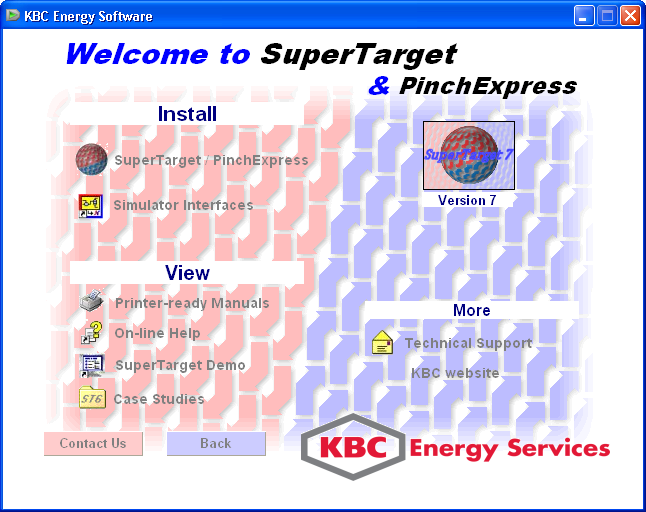
- Click the SuperTarget / PinchExpress link, to start software installation.
Note that PinchExpress is a cut-down version of SuperTarget. It should not be installed if you are licensed for the full version. - After installing and testing SuperTarget, you may use the Simulator Interfaces link to install interfaces to process simulators, such as KBC's Petro-SIM, SimSci's PRO-II, Aspen's Hysys and AspenPlus.
- The other links provide easy access to documentation and technical support.
Testing an installation
Look here for screen shots of how to test if SuperTarget is installed and working properly.