Integrator
Table of Contents
Introduction
The integrator view can be access by pressing Control-I. It is also available under the Simulation menu. It allows the integrator to be started or stopped, and provides access to various options.
General Tab
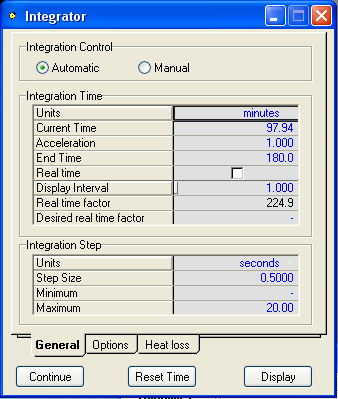
The integrator can be run in Automatic or Manual mode. In Automatic mode it will run indefinitely or until to End Time time is reached. In Manual mode it will execute a given number of time steps. Manual mode can be used for troubleshooting to slowly step through an event. It can also be used to temporarily pause the integrator without stopping it.
While the integrator is not running, the Current Time can be changed or set back to zero. This is equivalent to pressing "Reset Time". Note that this option will merely reset the time, it will not cause the model to reset or reinitialize. It will continue as before. Resetting the time this way is handy if it has run up to a very large number, or if the Event Scheduler has been configured to trigger actions at a given time.
Normally the integrator will run as fast as it can. If the "Real Time" option is checked, it will slow down to run at real time. It can also be made to run a multiple of real time. This is handy if time needs to be synchronized with another application or monitoring station or front end.
The default integration step size is 0.5 seconds. In some cases changing this value, especially to a very large value, can result in model instability under some circumstances. It is highly recommended that the default value be used in all situations. If a model exhibits stability problems, it is better to understand the reasons and change the model appropriately (usually this can be readily done), rather than change the step size. Also keep in mind that the model itself may be stable, but exhibit changes and transients that suggest instability, but are really proper behavior given the model and control configurations. The effective integrator step size is constrained to be within the minimum and maximum limits specified.
The integrator uses a fixed step size. Combined with the hybrid solver approach, this results in the best combination of stability and speed.
Topology changes, i.e. changing connections or adding or removing unit operations, can only be done while he integrator is not running. Making a topology change will cause the integrator to stop. The integrator can also be started by clicking on the Go  button.
button.
Options Tab

These options are all advanced options, and should generally not be changed unless there is really good reason.
The only exception is the Static Head contribution option, which should generally be checked. It used to be disabled by default in some older cases. Note that changing this option in an existing case may result in pressure and flows changing throughout the model.
The Execution Rates determines how frequently certain calculations are performed. If "Use these default periods for all operations: is unchecked, you can change the settings for individual unit operations. To access these, go to the Workbook and add a page for Dynamics Equipment Ops.
Heat Loss Tab

This temperature is used in the heat loss calculations in vessels, tray sections, and other equipment.
< Tools | Index | Dynamics Assistant >