Air Cooler
Introduction
The air cooler cools down or heats up a single stream by using large fans to drive air over a series of tubes.
Parameters

Generally the overall UA is specified on the parameters page, as is the air intake temperature. The air outlet temperature is determined by the model.
Sizing

The flow of air in dynamics mode should be controlled by setting the fan demanded speed. A fan can also be turned on or off. Setting the fan to off has the same effect as temporarily specifying a demanded speed of zero. Max Acceleration should also be set, which determines how quickly a fan can speed up or slow down to a change in the demanded speed.
Model

The UA should always be specified. It is strongly advised to also specify a reference (typical, normal) flow rate for the air and fluid. If the flow drops below the reference value, then the UA value is scaled back down (which is what happens in real life as well). It will be scaled to no less than the given Minimum flow scale factor.
Specifications
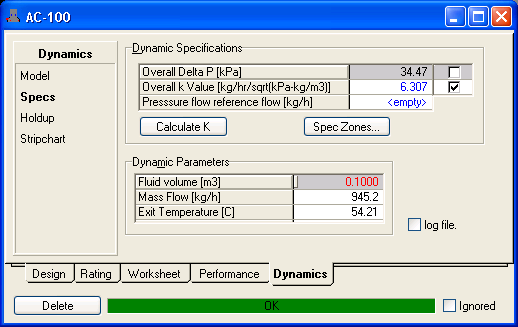
The overall pressure drop can be made a specification by checking the checkbox for Overall Delta P. However, as discussed in the basics, this is unrealistic, and as such it is better to always use a pressure flow relationship by checking the Overall k Value option and supplying a value. Pressing Calculate K will calculate a k value from the current pressure drop and flows. For a newly created heater cooler, a sizing pressure drop can be provided by turning on the Overall Delta P option temporarily to specify a pressure drop to be used in the calculation.
A volume can also be provided to give some transient effects. The volume can also be set to zero (which is fine), but a very very small non-zero volume is not recommended.
< Heater Cooler | Index | Fired Heater >